What is BSP?
 The Board Support Package (BSP) serves as a crucial layer between the hardware of a motherboard and the driver layer in an operating system. It is typically considered part of the OS, acting as a bridge that supports the operating system by providing access to underlying drivers. The BSP contains device register functions, enabling the system to run efficiently on specific hardware boards. In embedded systems, the presence of a BSP is essential, as it is closely tied to the operating system. Different operating systems define their own versions of BSPs, which may share similarities with certain CPUs but differ in implementation and interface definitions. Therefore, writing a BSP requires following the specific guidelines of the target OS, often based on a predefined template.
The content within a pure BSP generally includes system-related drivers and programs, such as network drivers, serial port drivers, and debugging tools. Without these components, the system would not function properly.
**Main Functions of BSP**
The primary role of a BSP is to abstract hardware details and provide necessary drivers for the operating system. Its main functions include:
1. **Board Hardware Initialization**: This involves initializing the CPU and other critical hardware components to provide a stable base for the software system.
2. **Providing Device Drivers and Interrupt Handlers**: These are essential for the OS to interact with hardware components like storage, networking, and peripherals.
3. **Customizing OS Functionality**: BSP helps tailor the OS to support real-time multitasking environments, ensuring efficient execution of applications.
4. **OS Initialization**: It prepares the OS for normal operation by setting up the required environment and configurations.
**Role of BSP**
**Establishing a Basic Environment for the OS**
- Initialize CPU registers
- Configure RAM timing
- Set up clock and interrupt controllers
- Implement serial port drivers
**Enhancing the Operating Environment**
- Optimize cache and memory management
- Define program entry points
- Improve interrupt handling
- Enhance system bus drivers
**Differences Between BSP in Embedded Systems and Windows**
While BSP exists in both embedded systems and PC environments (like Windows or Linux), the context is quite different. PCs use a standardized x86 architecture, making the BSP for these systems relatively uniform and requiring little to no customization. As a result, the concept of BSP is less relevant on PCs.
In contrast, embedded systems use a variety of architectures, such as ARM, MIPS, and PowerPC. Each has unique peripheral configurations, meaning that an embedded OS will have different BSPs for different hardware setups. Even with the same CPU, variations in external components (like DRAM size or type) can lead to differences in the BSP. This makes customizing the BSP according to the hardware design essential for system stability and performance.
**BSP vs BIOS on PC Motherboards**
Although both BSP and BIOS handle early system initialization, they serve very different purposes. BIOS is responsible for hardware detection, system setup, and loading the OS, and its code is typically fixed in firmware. Once the OS is running, the BIOS’s role is largely complete.
On the other hand, the BSP is closely integrated with the OS and runs on the motherboard. While it shares some initial tasks with BIOS, it has more complex functions, including basic hardware drivers. Unlike BIOS, the BSP can be modified by developers, allowing for the addition of custom drivers or even parts of the application layer.
**Position and Role of BSP in Embedded Development**
BSP development is one of the earliest stages in embedded system design. It ensures that the application can run smoothly on the target hardware. The typical workflow includes:
1. Completing hardware design and testing.
2. Selecting an operating system and developing the corresponding BSP.
3. Developing the upper-layer applications.
Because the BSP sits between the hardware and the OS, developers need a solid understanding of both hardware and software to effectively implement it.
**BSP Development Process**
The Board Support Package (BSP) serves as a crucial layer between the hardware of a motherboard and the driver layer in an operating system. It is typically considered part of the OS, acting as a bridge that supports the operating system by providing access to underlying drivers. The BSP contains device register functions, enabling the system to run efficiently on specific hardware boards. In embedded systems, the presence of a BSP is essential, as it is closely tied to the operating system. Different operating systems define their own versions of BSPs, which may share similarities with certain CPUs but differ in implementation and interface definitions. Therefore, writing a BSP requires following the specific guidelines of the target OS, often based on a predefined template.
The content within a pure BSP generally includes system-related drivers and programs, such as network drivers, serial port drivers, and debugging tools. Without these components, the system would not function properly.
**Main Functions of BSP**
The primary role of a BSP is to abstract hardware details and provide necessary drivers for the operating system. Its main functions include:
1. **Board Hardware Initialization**: This involves initializing the CPU and other critical hardware components to provide a stable base for the software system.
2. **Providing Device Drivers and Interrupt Handlers**: These are essential for the OS to interact with hardware components like storage, networking, and peripherals.
3. **Customizing OS Functionality**: BSP helps tailor the OS to support real-time multitasking environments, ensuring efficient execution of applications.
4. **OS Initialization**: It prepares the OS for normal operation by setting up the required environment and configurations.
**Role of BSP**
**Establishing a Basic Environment for the OS**
- Initialize CPU registers
- Configure RAM timing
- Set up clock and interrupt controllers
- Implement serial port drivers
**Enhancing the Operating Environment**
- Optimize cache and memory management
- Define program entry points
- Improve interrupt handling
- Enhance system bus drivers
**Differences Between BSP in Embedded Systems and Windows**
While BSP exists in both embedded systems and PC environments (like Windows or Linux), the context is quite different. PCs use a standardized x86 architecture, making the BSP for these systems relatively uniform and requiring little to no customization. As a result, the concept of BSP is less relevant on PCs.
In contrast, embedded systems use a variety of architectures, such as ARM, MIPS, and PowerPC. Each has unique peripheral configurations, meaning that an embedded OS will have different BSPs for different hardware setups. Even with the same CPU, variations in external components (like DRAM size or type) can lead to differences in the BSP. This makes customizing the BSP according to the hardware design essential for system stability and performance.
**BSP vs BIOS on PC Motherboards**
Although both BSP and BIOS handle early system initialization, they serve very different purposes. BIOS is responsible for hardware detection, system setup, and loading the OS, and its code is typically fixed in firmware. Once the OS is running, the BIOS’s role is largely complete.
On the other hand, the BSP is closely integrated with the OS and runs on the motherboard. While it shares some initial tasks with BIOS, it has more complex functions, including basic hardware drivers. Unlike BIOS, the BSP can be modified by developers, allowing for the addition of custom drivers or even parts of the application layer.
**Position and Role of BSP in Embedded Development**
BSP development is one of the earliest stages in embedded system design. It ensures that the application can run smoothly on the target hardware. The typical workflow includes:
1. Completing hardware design and testing.
2. Selecting an operating system and developing the corresponding BSP.
3. Developing the upper-layer applications.
Because the BSP sits between the hardware and the OS, developers need a solid understanding of both hardware and software to effectively implement it.
**BSP Development Process**
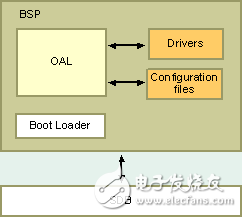 1. **Hardware Verification**: Check power levels, test CPU registers, and verify clock settings.
2. **RAM Configuration**: Initialize and test RAM, including unit, overall, and noise tests.
3. **Memory Management**: Plan memory usage and enable MMU for efficient resource allocation.
This process is vital to ensure that the system operates reliably and efficiently.
1. **Hardware Verification**: Check power levels, test CPU registers, and verify clock settings.
2. **RAM Configuration**: Initialize and test RAM, including unit, overall, and noise tests.
3. **Memory Management**: Plan memory usage and enable MMU for efficient resource allocation.
This process is vital to ensure that the system operates reliably and efficiently.

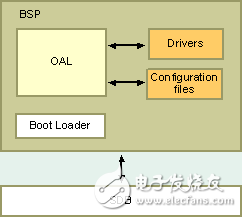
Pad Mounted Transformer,Wind Power Substation,Step-Up Wind Power Sustation,Step Up Transformer
Hangzhou Qiantang River Electric Group Co., Ltd.(QRE) , https://www.qretransformer.com