[PConline stand-alone evaluation] As the mobile office has gradually become the norm, notebook products have accordingly developed toward light and thin. To be honest, the past 2016 was not a particularly friendly one for the PC industry. The overall decline in shipments is also an indisputable fact. However, the good news is that we are pleased to see the rapid development of the thin and light gaming market.

Acer Swift 5 SF514-51 Reference Price: Loading... Image Reviews
Against this backdrop, various PC makers are launching their own game titles and light New Products in order to gain a place in the fierce market competition. Not long ago I got the new Acer Swift 5, after a period of use, to introduce it to you in detail today. At the same time to share, for this from Acer's new work, personal views.
This design is hard to forgetI remember that I wrote an evaluation article for Acer Hummingbird S5 last year. At the time, it gave me the biggest surprise. It was nothing more than the overall appearance, especially the ingenuity of the hinge part, which made it very recognizable. And if you've seen that machine before, and if you look at Swift 5, there must be a sense of familiarity, full details of the personality, and it will instantly catch your eye.

A surface as a notebook's "face" is naturally everyone's first concern. Unlike Apple's consistent style of pursuing minimalism, Acer Swift 5 can be said to have taken a lot of thought in the top part. The use of prismatic design makes it look full of grades, but also can be very good to avoid accidents caused by hand sliding.
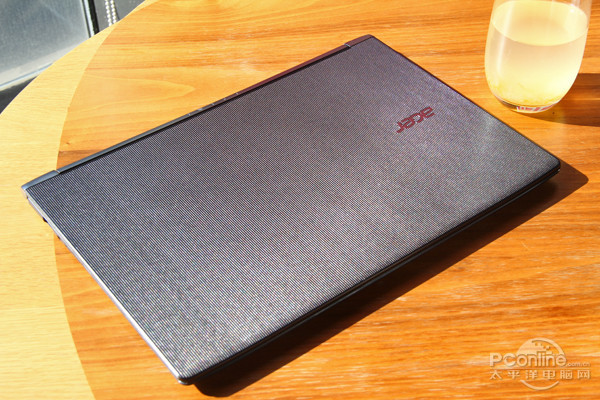
Maybe everyone will have the same question as me: Will such surface treatment be difficult to handle after accumulating dust? For this reason I also tried it myself. In fact, its surface is quite smooth along the lines, which means that cleaning in the future is not an issue. You can rest assured that this point. In addition, we can see the eye-catching SWIFT logo in the center part of its reels, showing enough high-end range.

Like many thin and light books that have recently been listed, the Acer Swift 5 also chose the rear heat sink. The reason for this is very simple. One is that the rear heat dissipation window can prevent the hot air from blowing directly from touching the hand and cause discomfort to the user; the other is starting from the control of the thickness of the body and moving the heat dissipation window to the rear. Undoubtedly, the thickness can be minimized to the greatest extent.

The thin and light external expansion capability has always been a place where everyone criticized. You should know that you have too much room in the interface to make the body thinner enough. Acer Swift 5 offers a USB 3.0 port, headphone/microphone interface and SD card reader on the left side of the fuselage.

The right side of the fuselage equipped with a HDMI interface, USB 3.0 interface and a Type-C interface, usually we often use the video, audio and data transmission interfaces are included. Overall, Acer Swift 5 is equipped with an interface that can basically meet the needs of normal use. Given its extremely thin body thickness, this performance is also reasonable.

Open the top cover and look at the screen section. It is equipped with a 14-inch IPS screen with a resolution of 1920×1080, which is currently on the market. Due to the narrow border, it can be seen that the Acer Swift 5's B surface is very visually pleasing, and it also raises its overall level by a notch. It is also benefiting from this, its screen share is very high, making its body size smaller than traditional similar products.


When it comes to narrow borders, it automatically reminds us of the Dell XPS series. Comparing the two, the latter is obviously more extreme in terms of the width of the border, and therefore you will find that its camera has to be placed at the bottom of the screen. Acer Swift 5 is more practical and meaningful, and its camera still continues the traditional approach. Can not say that you are better or worse, you can only say that their respective concepts are different.

The keyboard and touchpad still occupy most of the C area. However, due to the processing of the drawing process, the overall visual effect is great and very texture. In addition, the contrast between the silver axis and the black color of the overall C surface makes it not look too monotonous. At the same time, it gives a fashionable feeling, and it also appeals to young people.

Due to the limitations of the slim body thickness, the handling performance of the thin and light book has always been not very good. Even if the 2016 MacBook Pro uses a new design on the keyboard, the effect is still not very good. This was written before me. The 2016 MBP evaluation article also mentioned. These days have been writing things with Acer Swift 5, personally feel that its key process is still a little short, but the feedback force adjustment is also good.

Considering that everyone is paying more and more attention to data security, Acer Swift 5 is equipped with fingerprint recognition function. The good news is that it places the biometric module in the upper left corner of the touchpad. The advantage of this is that the integrity of the fuselage is guaranteed to the utmost, and it is more convenient to use.

The keyboard on the upper left corner of the keyboard marked with Dolby sound logo, from the actual experience, Acer Swift 5 in the sound experience is not bad, like me, for sound is not too sensitive people, its performance can be Satisfactory. Of course, if you have a higher expectation of its sound effects, it may not meet your needs.

At the beginning of the article, we emphasized the portability of the light and thin, and the official Acer Swift 5's measurements were 327×228×14.58mm. From the comparison with the one-dollar coin, its thickness is much thinner than the diameter of the coin, and the actual visual effect is sufficiently slim. In addition, the Acer Swift 5 has a weight of 1.332 kg and a travel weight of 1.487 kg. This weight performance also means that even a slightly weaker female user will not feel hard to carry.

Running sub-data screenshot
First of all, the next Acer Swift 5 hardware configuration, which is equipped with Intel's seventh-generation Core i7-7500U processor, with a 8GB memory and 512GB SSD solid-state hard drive. This parametric configuration also means that it can easily handle normal office use needs. Let's look at the actual running data.
â—CINEBENCH R15 test scores
CineBench is a very convincing set of CPU and graphics test systems, the latest is the R15 version. Compared to up to 16 cores in R11.5, the R15 version can support up to 256 logic cores. In addition, the new version also enhances the investigation of shaders, anti-aliasing, shadows, lights, and reflection blur, and the performance of CPUs. The test is more accurate.

â— PCMark 8 comprehensive test scores
PCMark 8 is an industry-standard computer benchmark that tests the performance of all types of computers, from tablets to desktops. With 5 separate benchmarks and battery life tests, PCMark 8 is a comprehensive PC benchmark for home and business use.
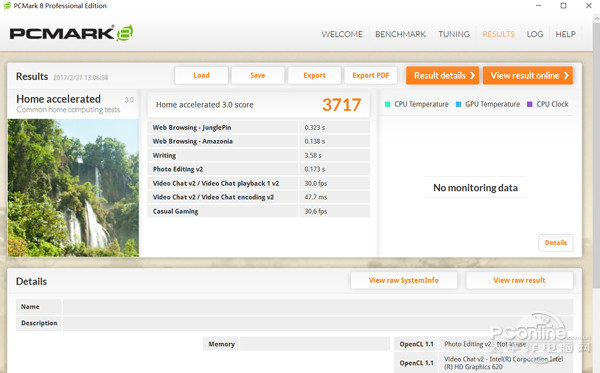
â— AS SSD test scores
AS SSD Benchmark is an SSD test software from Germany that can test continuous read and write, 4K alignment, 4KB random read and write and response time performance, and give a comprehensive score. At the same time, the software also comes with the Compression Benchmark project, which can give a curve describing the transformation of performance as the compressible data occupancy (compression ratio) in the data model increases.
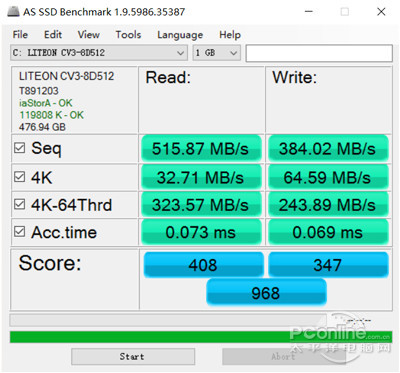
Non-ignorable battery life/heat test
For notebooks, battery life and heat dissipation are two topics that cannot be bypassed. The game may have higher requirements for heat dissipation performance, and for the light and thin, who are often in the mobile office crowd, there are stringent requirements for the equipment's life. This part of the test I chose to play closer to the actual use of the video playback, as well as the traditional PCMark 8 battery life test in two ways.
â– Acer Swift 5 life test
â— battery life test 1: video playback
For the video playback test environment, the screen brightness was set to 100%, and the secondary keyboard backlight was turned on at the same time. It can be seen that the test starting power is 99%, and the remaining time available from the system is 11 hours and 55 minutes.

After 30 minutes of uninterrupted video playback, battery power decreased from 99% to 94%. From the power display results given in the screenshot below, the remaining power can support 9 hours and 9 minutes of use. Of course, this part of the test is only for everyone to provide reference, different use of the environment, the battery life is naturally different. Here we look at the more objective PCMark 8 battery life test.

â— PCMark 8 (Home-OpenCL) battery life test

Acer Swift 5 battery capacity of 54Wh, in the PCMark 8 test environment, it surrendered 3h29min endurance performance, the result is satisfactory enough. This also means that the Acer Swift 5 can still meet the user's normal use needs without an external power supply and only relying on battery power. For business people who travel frequently, its endurance performance is undoubtedly attractive.
â– Acer Swift 5 Thermal Test
â— How can such a thin body control the body temperature?

In the introduction of the appearance of the time before the Acer Swift 5 said the use of cooling window after the practice, advantages will not repeat here. In addition, a large-area strip heat sink is designed above the bottom of the fuselage, and the combination of the two forms the entire heat dissipation system. To be honest, before the actual test, I still had some concerns about the thermal performance of Acer Swift 5, after all, i7 was stuffed into such a slim body, and the heat dissipation part needs to be under great pressure. Let's look at how it actually performs.

â— Can such a slim body hold the heat of the Core i7?
The cooling part of the test also chose the same idea with the previous battery life. The difference is that this time, I did not perform the Furmark pager test, but instead played it by playing a 30-minute video. For a thin and light notebook for mobile office, the limit thermal test obviously has not much practical reference significance. See the actual cooling performance of Acer Swift 5.
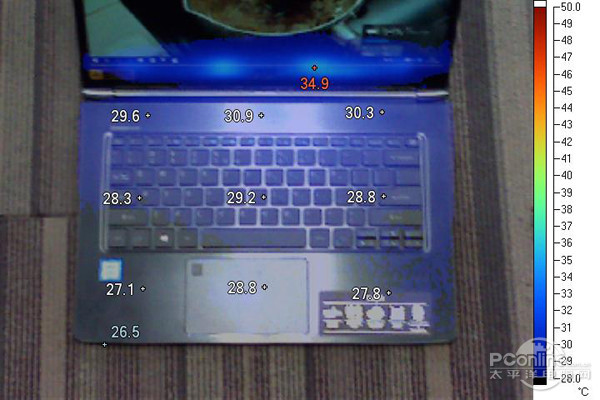
From the heat distribution diagram, Acer Swift 5 high temperature front of the fuselage concentrated in the upper position, the highest temperature appears near the cooling window, 34.9 °C; the back of the high temperature area is also concentrated in the upper position, the maximum temperature of 34.0 °C, Temperature control is excellent in other locations. Taken together, Acer Swift's thermal performance is satisfactory. You don't have to worry about this part.

â— Product Configuration and Running Points Data Sheet
Product configuration
Written in the last words
The article here is almost near the end. Looking back at Acer Swift 5, the A surface after the raised edge treatment made it excellent and highly recognizable both in terms of feel and overall visual effects. In addition, the distinctive shaft design has played an embellishment role, and it has also increased the overall style by one notch. The most important thing that cannot be ignored is the use of narrow borders, which also makes this 14-inch "small book" seem compelling.

Of course, for notebook products, performance is ultimately an important criterion for us to evaluate whether it is good enough. In terms of configuration, the combination of Intel’s seventh-generation Core i7-700U processor, 8GB of memory, and 512GB SSD hard drives will undoubtedly provide strong support for its performance and more than enough for normal office use. Overall speaking, Acer Swift 5's performance has nothing to be told. If you travel frequently, it may be a good choice.
Product configuration
SHENZHEN CHONDEKUAI TECHNOLOGY CO.LTD , https://www.szsiheyi.com