Preparation tools: TTL to USB tool ch340g, power wire, U disk, computer
1, first download the software you want to install to the U disk, rename all: 1.apk, 2.apk, and so on, and then insert the U disk into the USB port of the box (must download the sofa butler desktop ( Download: http://app.shafa.com/apk/shafazhuomian.html));
2, install TTL tool driver, putty tool: Download:
Putty.zip (280.1 KB)
3. Insert the TTL tool into the box's circle in the order shown in the figure, and start cracking;



Right-click My Computer - Properties - Device Manager - Port - COM "X" (X is the last digit) - Properties - Port Settings - Change to "115200" - OK;
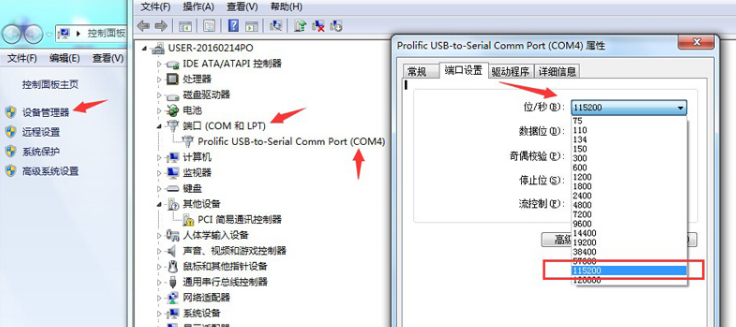
5, open the putty, according to the order of the figure can be set, the number behind the COM in accordance with their own computer digital input, then select Open, then the box power, connect the power;
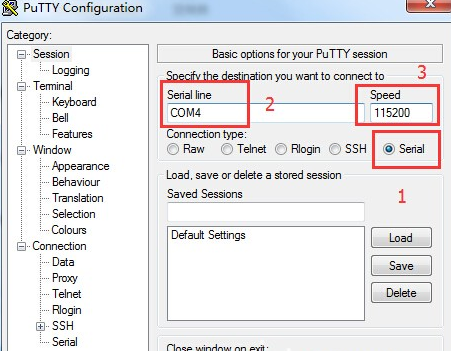
6, after power-up, will start running code, press the Enter key at this time, enter the command (recommended when the operation can directly copy my command, to avoid their own input error): 01.df
This will show all the file directories;

Then cd command to enter the U disk;
01.cd /mnt/sda/sda1
Then enter 01.ls
Check whether the downloaded file in the U disk exists. Of course, this step can also be omitted.
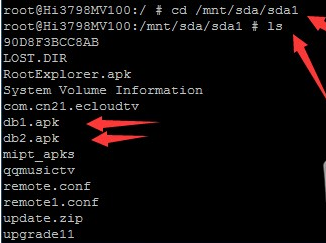
To start the installation, enter:
01.cp *.apk /data/app
Start the installation, then start the sofa butler's desktop:
01.am start com.shafa.tvlauncher
Enter it;
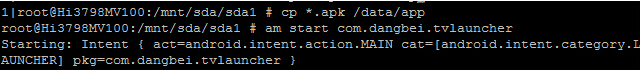
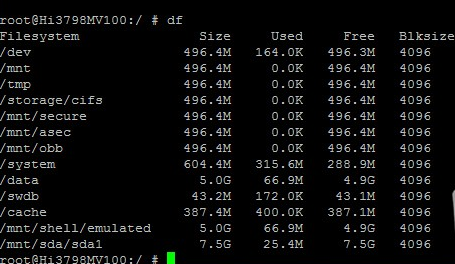
You're done, connect the box to your TV and automatically open the sofa butler's desktop!


1, first download the software you want to install to the U disk, rename all: 1.apk, 2.apk, and so on, and then insert the U disk into the USB port of the box (must download the sofa butler desktop ( Download: http://app.shafa.com/apk/shafazhuomian.html));
2, install TTL tool driver, putty tool: Download:
Putty.zip (280.1 KB)
3. Insert the TTL tool into the box's circle in the order shown in the figure, and start cracking;



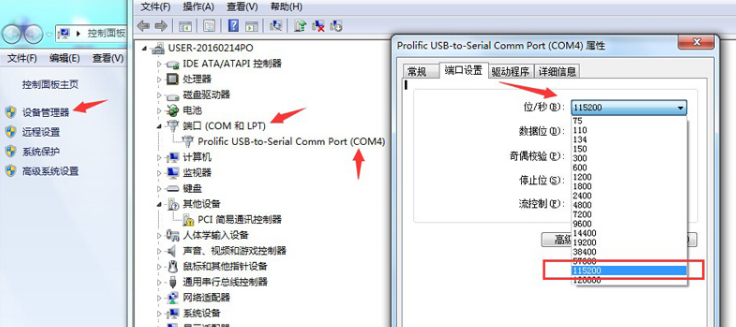
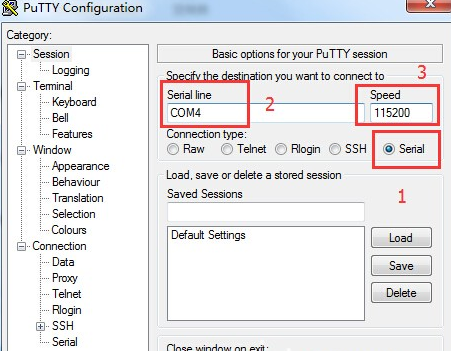
This will show all the file directories;

01.cd /mnt/sda/sda1
Then enter 01.ls
Check whether the downloaded file in the U disk exists. Of course, this step can also be omitted.
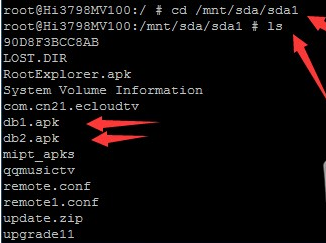
01.cp *.apk /data/app
Start the installation, then start the sofa butler's desktop:
01.am start com.shafa.tvlauncher
Enter it;
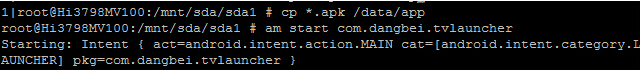
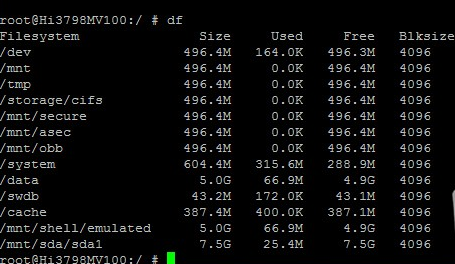


12V100Ah Lithium Ion Battery,Deep Cycle Solar Battery,2V 100Ah Lifepo4 Battery,12V 100Ah Lifepo4 Battery Pack
Jiangsu Zhitai New Energy Technology Co.,Ltd , https://www.zhitainewenergy.com