Speaking of the latest electronic devices that have attracted the most attention on the Internet, this is definitely the new Android-based Remix Mini. This was a successful acquisition of 1.64 million U.S. dollars on the Kickstartert crowdfunding platform in August of this year, followed by another RMB 1.2 million in Android PCs raised in the Jingdong crowdfunding platform. It has attracted wide attention from media and netizens. Today, this highly regarded era of epoch-making products, finally in the Office of the sofa network editorial office, what is this so-called subversion of traditional PC mobile office Android system PC has what kind of appearance and performance? The following Xiao Bian gave you one by one.

The world's first true Android PC
The packaging of Remix Mini is just like the common smart TV box. The packaging style is quite similar to the kraft paper package of the Tmall box, but the difference between them is very big except for the Android system.
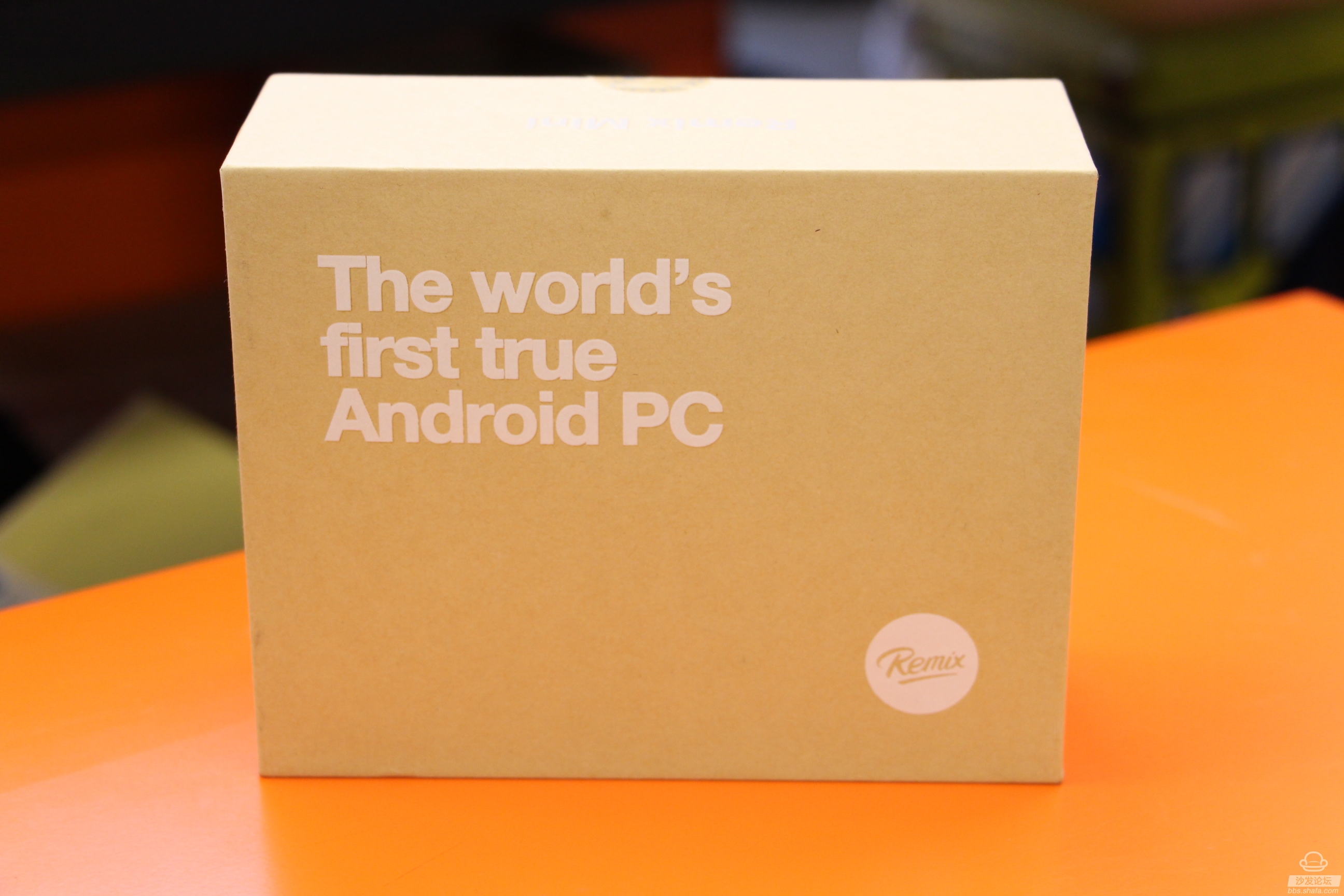
On the front of the package, in addition to the "Remix" logo in the lower right corner, the most compelling feature is the "The world's first true Android PC" - "The world's first true Android PC", embodying Remix's The strong confidence of Andrews PC.

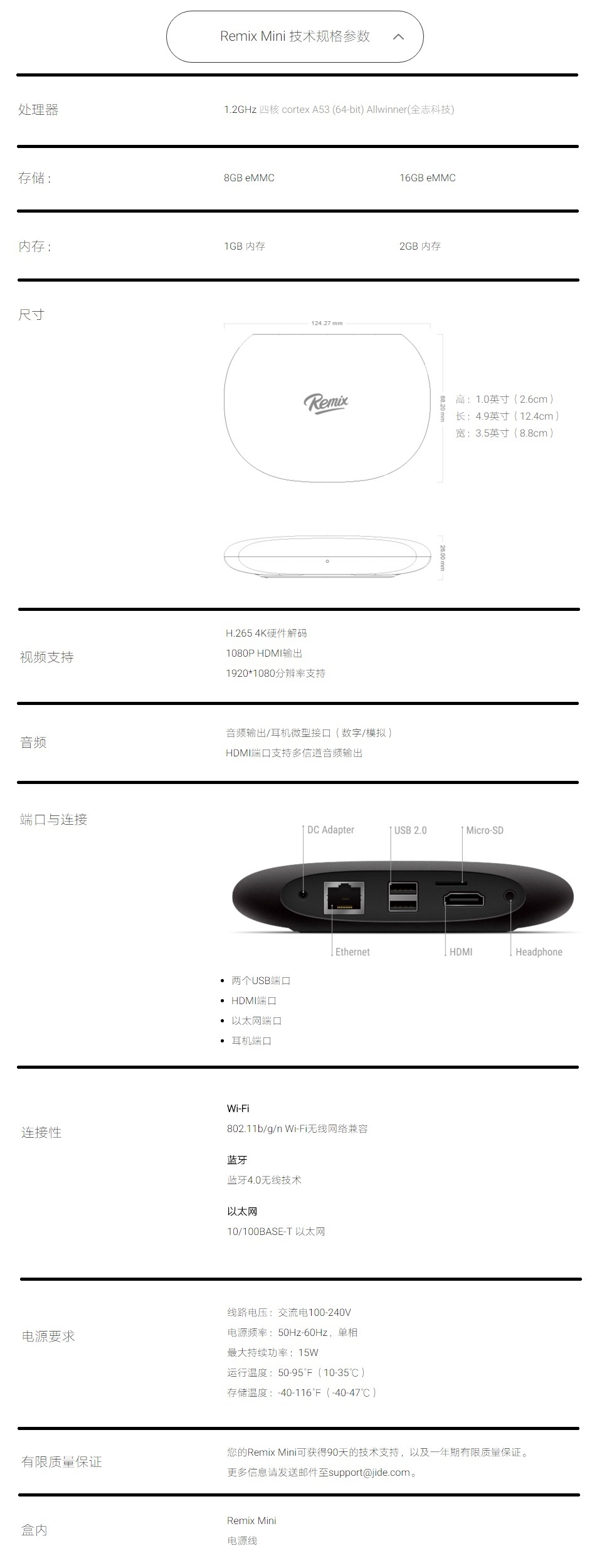
On the back of the box, the interface and main configuration of Remix Mini are indicated. This time, Remix Mini has two versions of 1G memory and 2G memory. Xiaobian gets the advanced version of 2G DDR3 RAM. In addition, Remix Mini also has built-in 16G eMMC storage space that supports Micro SD card expansion storage. Using the CPU - Quan Zhi 64-bit Cortex-A53 quad-core processor, clocked at 1.2GHz. Supports 10/100BASE-T Ethernet, 802.11g/b/n Wi-Fi, Bluetooth 4.0, and H.265 4K hardware decoding and 1080P HDMI output.
Good things need time to polish

After opening the outer package, it is the main body of Remix Mini. The white "Remix" logo on the black body is very conspicuous, and this logo is not only a decoration, it is a hidden on/off button oh ~ it can not be clearly observed in the box, its full picture, When he took it out, he noticed that Remix left a very intriguing phrase at the bottom of the box. "Good things need time to polish, and we hope that this time you walk with us." This is literally speaking, Expresses the humility of the Remix team and the ultimate pursuit of products.


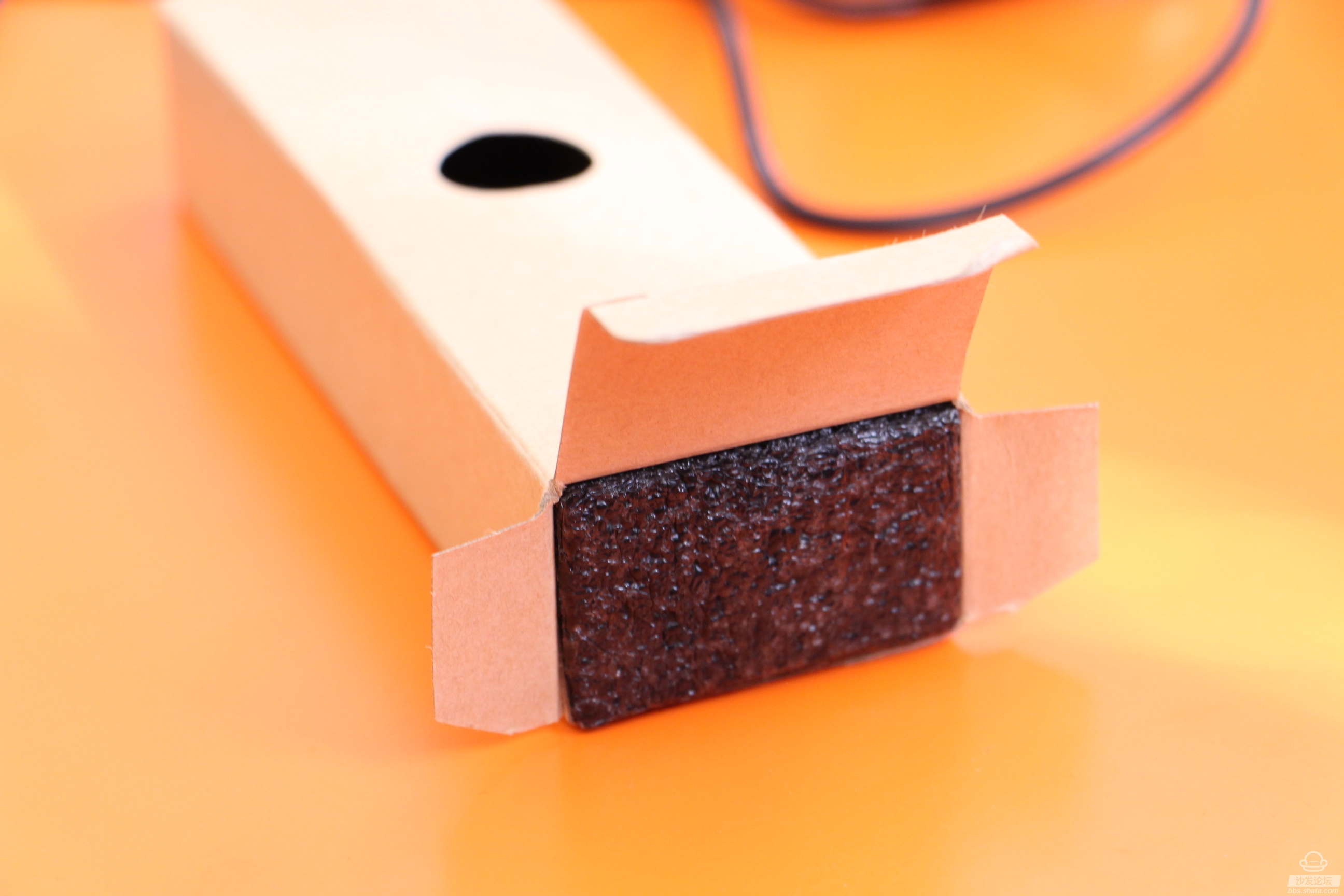
At the bottom of the package is the HDMI cable and power cable of Remix Mini. It is worth mentioning that Remix adds a buffer foam to the edge of each package to ensure the safety of Remix Mini in transit. .


The black body of the Remix Mini is very sleek. It resembles a pebble. It is simple and generous. It is coordinated on the living room or on the desk. The matte finish is also very comfortable.

The Remix Mini's interface is centered on the back of the device. From left to right, it is the power supply, Ethernet port, USB 2.0 port, HDMI port, Micro SD card slot, reset hole and 3.5mm headphone jack. Because it is positioned as a PC product, two USB ports are usually connected to a mouse and a keyboard, and data operations need to pass through a WiFi or Micro SD card. In general, it is sufficient for normal use.

The detailed Remix Mini product introduction and use tutorials are also included in the box. The connection of the monitor and other devices is done according to the tutorial. Generally speaking, it is similar to using a smart TV box.
I'm a PC! It is also Android!
The biggest feature of Remix Mini is the combination of Android system and PC interactive interface. In fact, as long as the previous tablet device, Remix OS desktop operating system has been known to everyone, the Remix Mini uses a new version of Remix OS 2.0, built on the basis of Android 5.1. Although it is based on the Android system, the actual interface UI is different from the traditional Android tablet or smart TV box, and the operation mode also includes "right mouse button", "keyboard shortcut", etc. PC users are familiar with the features.

Attentive friends will surely find that there is a “Sofa Manager†icon on the Remix Mini's taskbar! That's right! Since it is an Android system, then you can also install our smart TV's strongest application market sofa housekeeper! The PC-style operation interface, together with the massive application of sofa butlers, allows Remix Mini to take care of the length of the two companies, watch live TV, play video games, and even use sofa assistants to clean the system with Remix Mini. ! !

Then everyone can't help asking... How to install a sofa butler on Remix Mini? It's simple... Search for "Sofa Manager" directly in the "pea pod" app store that comes with Remix Mini. Click Download to install the latest version of the sofa butler!
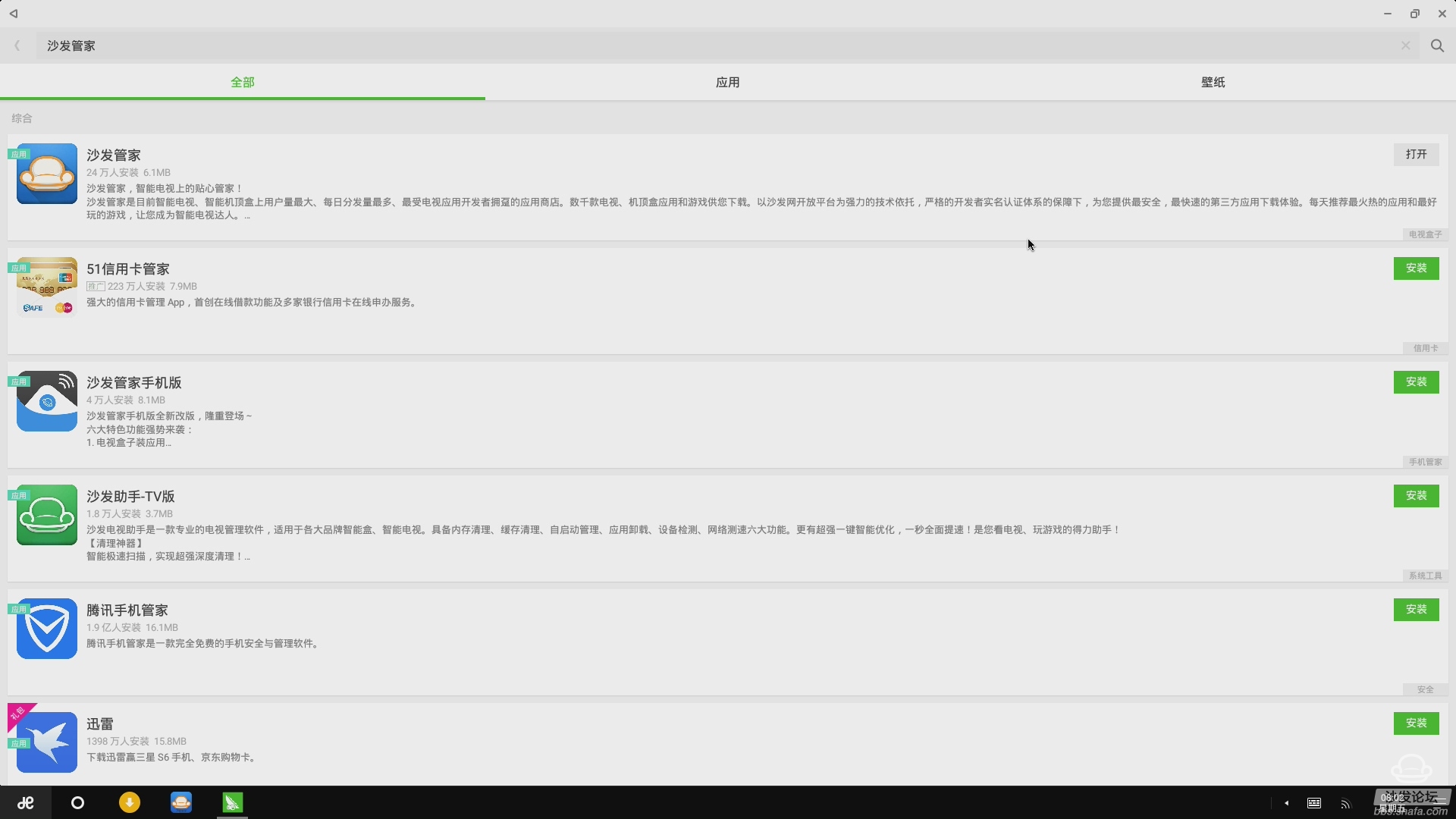
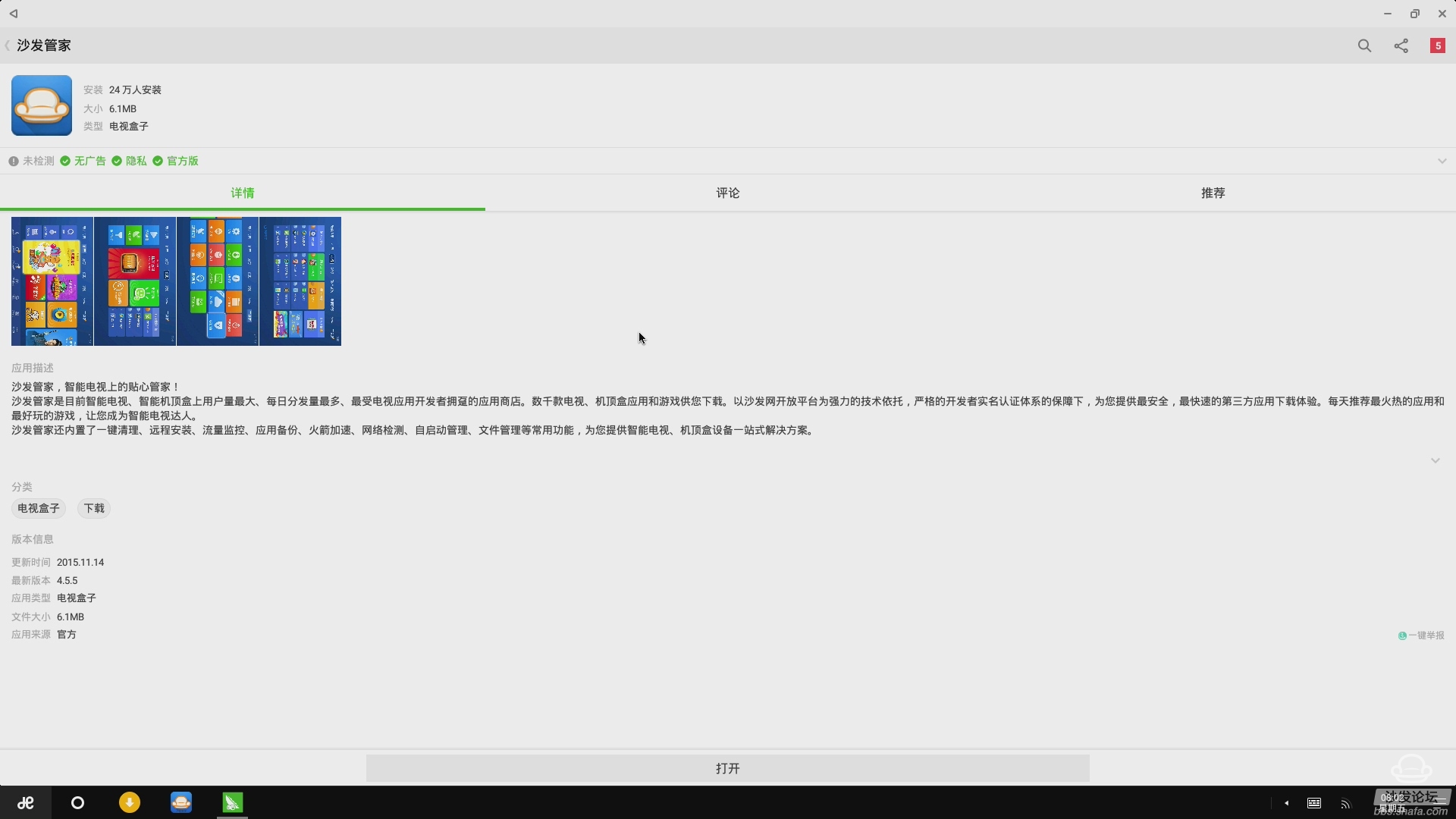

Once installed, you can download millions of selected apps from the sofa butler. Remix Mini has done very well in UI adaptation. Whether it is a smart TV application or a mobile/tablet application, it has very good support. The mobile application will automatically display the size of the mobile version and will not forcibly stretch it.
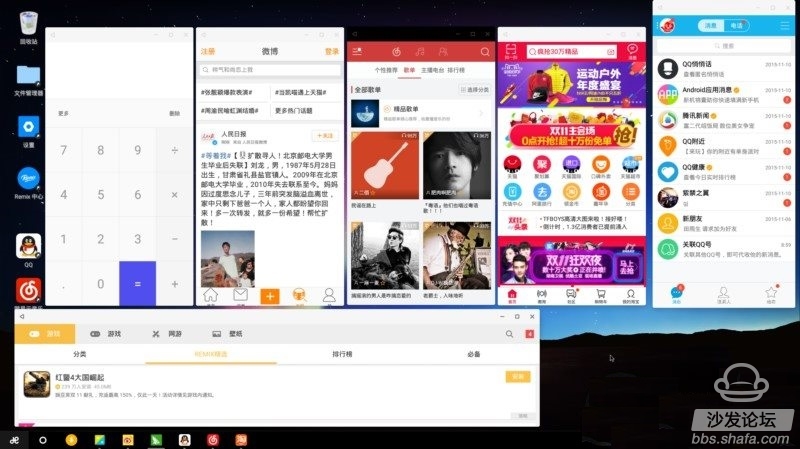
Remix OS has a taskbar and desktop similar to the Windows system. Unlike traditional Android devices, Remix OS can run windowed multitasking applications and perform simultaneous operations on multiple applications in the same screen, just like Windows' window multitasking. Its window size also supports customization, which is very convenient to use.

Click on Remix in the lower left corner. An open "Start Menu" appears before us, listing the installed Android applications. The notification center is placed in the lower right corner. With a click of the mouse, you can call it out and take a look at every message. In addition, one-click cleaning, volume adjustment, WiFi, and date plug-ins are integrated in the lower right corner functional area. The function of the bottom button of the notification bar is from left to right: mute, location service, hidden task bar, screenshot and setting service.
Overall, Remix OS 2.0 has a very refreshing interface and convenient operation. Here we look at the performance of its configuration.

Through Master Lu's system experience evaluation, we can see that this tiny Android PC score actually reached 95 points, ranked seventh in the market, can imagine the system optimization of Remix mini is in place, redesigned Android system In use is closer to the traditional PC.

On the other hand, Remix Mini's Ann Bunny scored 23,243 points, which was almost the same as the average thousand Yuan machine. Compared with the smart TV box, it was also enough to be the flagship model. Playing games, watching TV on-demand broadcasts, browsing web pages, and more are all excellent tasks.

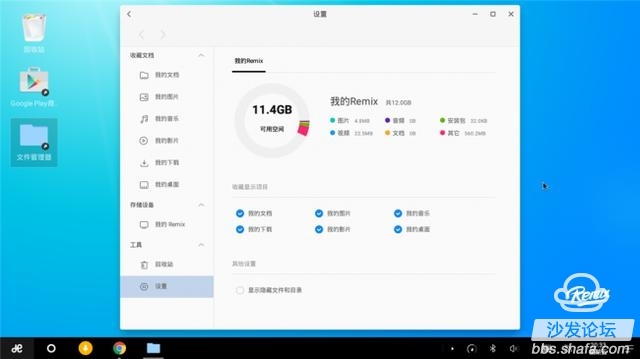
In addition, some of the features of the Remix Mini as a PC are similar to those of the WPS office. From the perspective of the system experience alone, it is difficult to perceive this as an Android device. What else can you ask for a laptop that is so cost-effective?
Simple and easy entertainment functions, lightweight mobile office, for a lot of users, do not need huge input, just with the monitor, keyboard and mouse, you can enjoy the functions of the PC, but also by installing the sofa butler to download Massive smart TV applications. Combine Android with PC. In terms of price/performance, you really can't imagine that such a product has only one smart TV box price, and the function is much richer than the smart TV box. You can connect to a home TV to become a smart TV or connect to a monitor to become an office computer. Install a sofa butler, download a wealth of APP enough to meet our daily office, watching TV, entertainment purposes
Remix Mini currently sells in 299 and 399 versions, which correspond to 1GB of RAM + 8GB of storage and 2GB of RAM + 16G. Friends who like early adopters can look at it.
For more information and detailed evaluation on smart TVs/boxes, please continue to focus on the sofa network (bbs.shafa.com) - the most fevered smart TV box forum.

The world's first true Android PC
The packaging of Remix Mini is just like the common smart TV box. The packaging style is quite similar to the kraft paper package of the Tmall box, but the difference between them is very big except for the Android system.
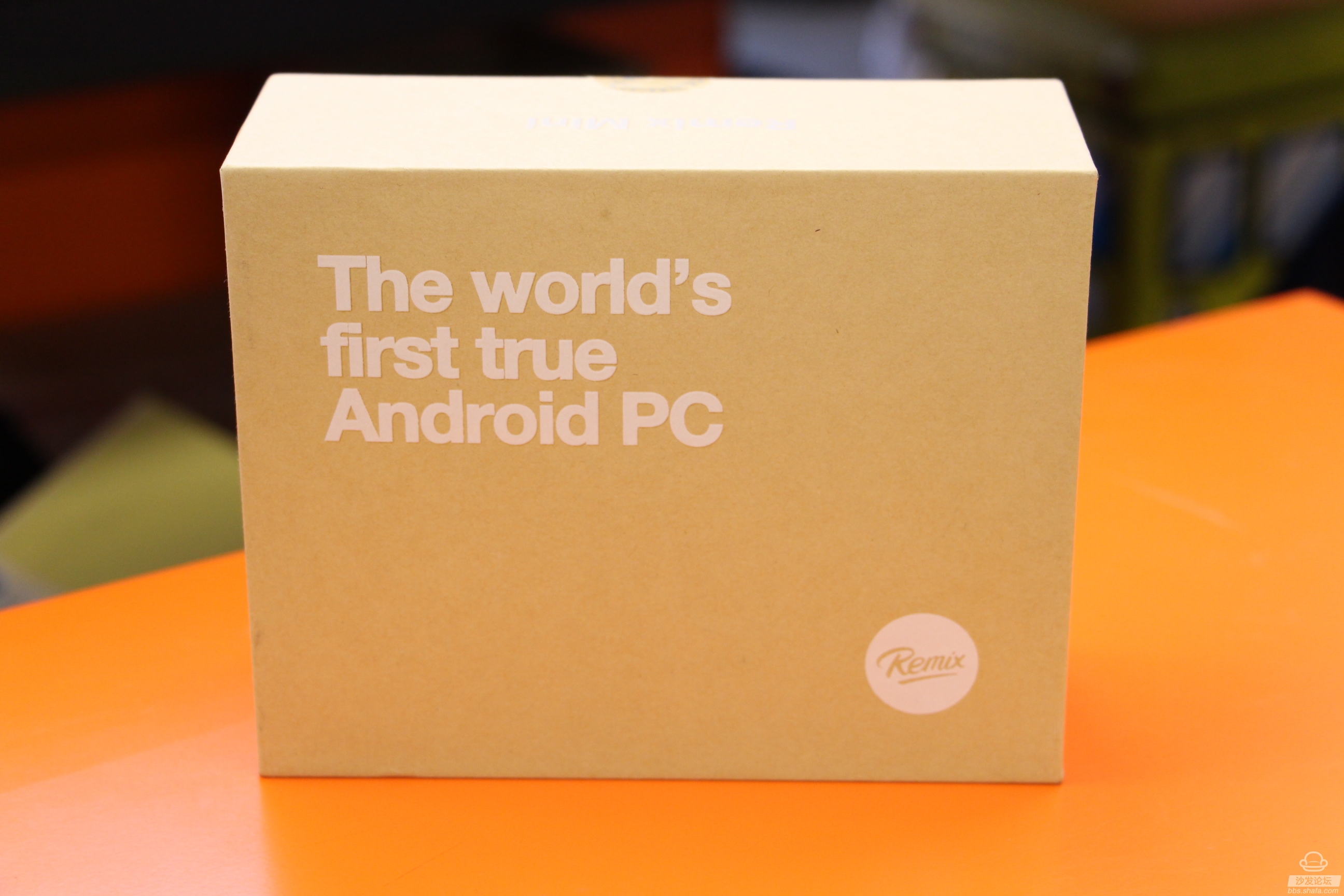
On the front of the package, in addition to the "Remix" logo in the lower right corner, the most compelling feature is the "The world's first true Android PC" - "The world's first true Android PC", embodying Remix's The strong confidence of Andrews PC.

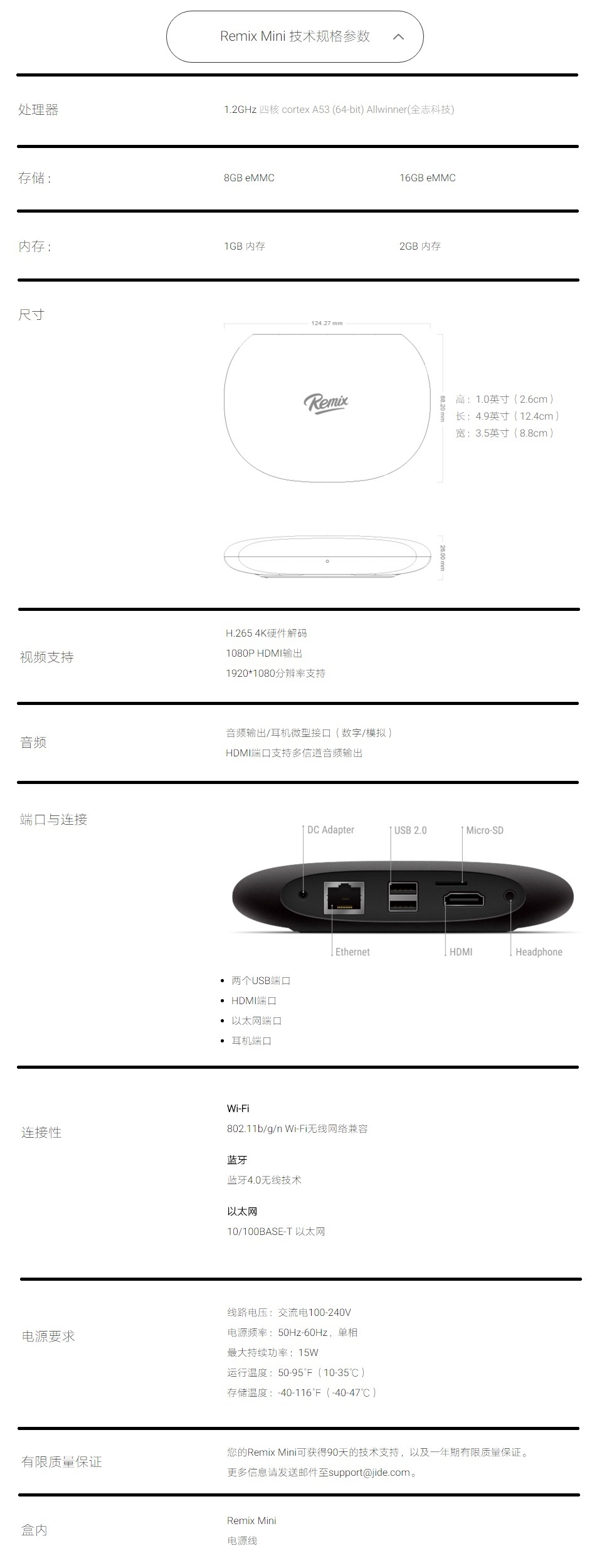
On the back of the box, the interface and main configuration of Remix Mini are indicated. This time, Remix Mini has two versions of 1G memory and 2G memory. Xiaobian gets the advanced version of 2G DDR3 RAM. In addition, Remix Mini also has built-in 16G eMMC storage space that supports Micro SD card expansion storage. Using the CPU - Quan Zhi 64-bit Cortex-A53 quad-core processor, clocked at 1.2GHz. Supports 10/100BASE-T Ethernet, 802.11g/b/n Wi-Fi, Bluetooth 4.0, and H.265 4K hardware decoding and 1080P HDMI output.
Good things need time to polish

After opening the outer package, it is the main body of Remix Mini. The white "Remix" logo on the black body is very conspicuous, and this logo is not only a decoration, it is a hidden on/off button oh ~ it can not be clearly observed in the box, its full picture, When he took it out, he noticed that Remix left a very intriguing phrase at the bottom of the box. "Good things need time to polish, and we hope that this time you walk with us." This is literally speaking, Expresses the humility of the Remix team and the ultimate pursuit of products.


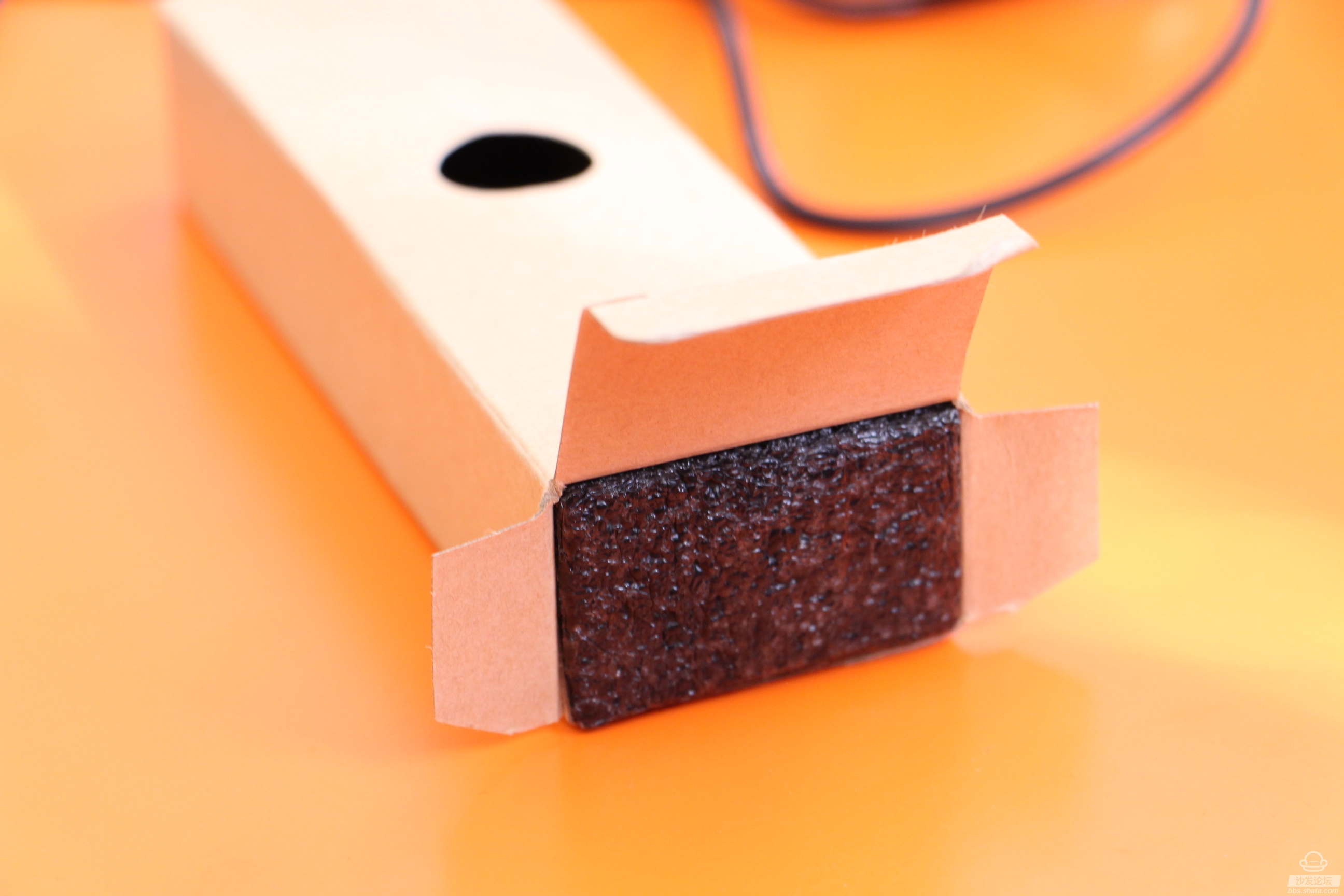
At the bottom of the package is the HDMI cable and power cable of Remix Mini. It is worth mentioning that Remix adds a buffer foam to the edge of each package to ensure the safety of Remix Mini in transit. .


The black body of the Remix Mini is very sleek. It resembles a pebble. It is simple and generous. It is coordinated on the living room or on the desk. The matte finish is also very comfortable.

The Remix Mini's interface is centered on the back of the device. From left to right, it is the power supply, Ethernet port, USB 2.0 port, HDMI port, Micro SD card slot, reset hole and 3.5mm headphone jack. Because it is positioned as a PC product, two USB ports are usually connected to a mouse and a keyboard, and data operations need to pass through a WiFi or Micro SD card. In general, it is sufficient for normal use.

The detailed Remix Mini product introduction and use tutorials are also included in the box. The connection of the monitor and other devices is done according to the tutorial. Generally speaking, it is similar to using a smart TV box.
I'm a PC! It is also Android!
The biggest feature of Remix Mini is the combination of Android system and PC interactive interface. In fact, as long as the previous tablet device, Remix OS desktop operating system has been known to everyone, the Remix Mini uses a new version of Remix OS 2.0, built on the basis of Android 5.1. Although it is based on the Android system, the actual interface UI is different from the traditional Android tablet or smart TV box, and the operation mode also includes "right mouse button", "keyboard shortcut", etc. PC users are familiar with the features.

Attentive friends will surely find that there is a “Sofa Manager†icon on the Remix Mini's taskbar! That's right! Since it is an Android system, then you can also install our smart TV's strongest application market sofa housekeeper! The PC-style operation interface, together with the massive application of sofa butlers, allows Remix Mini to take care of the length of the two companies, watch live TV, play video games, and even use sofa assistants to clean the system with Remix Mini. ! !

Then everyone can't help asking... How to install a sofa butler on Remix Mini? It's simple... Search for "Sofa Manager" directly in the "pea pod" app store that comes with Remix Mini. Click Download to install the latest version of the sofa butler!
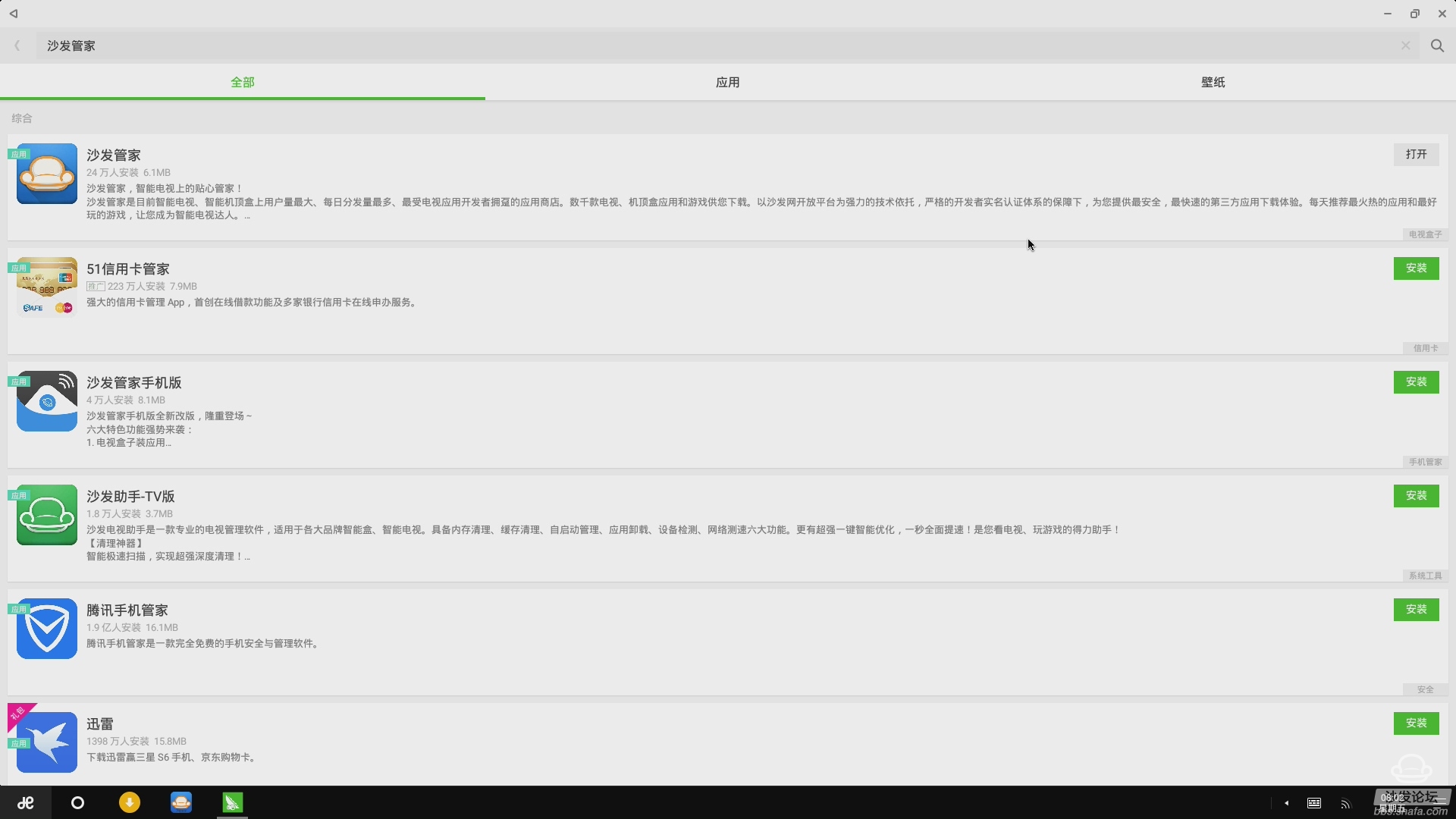
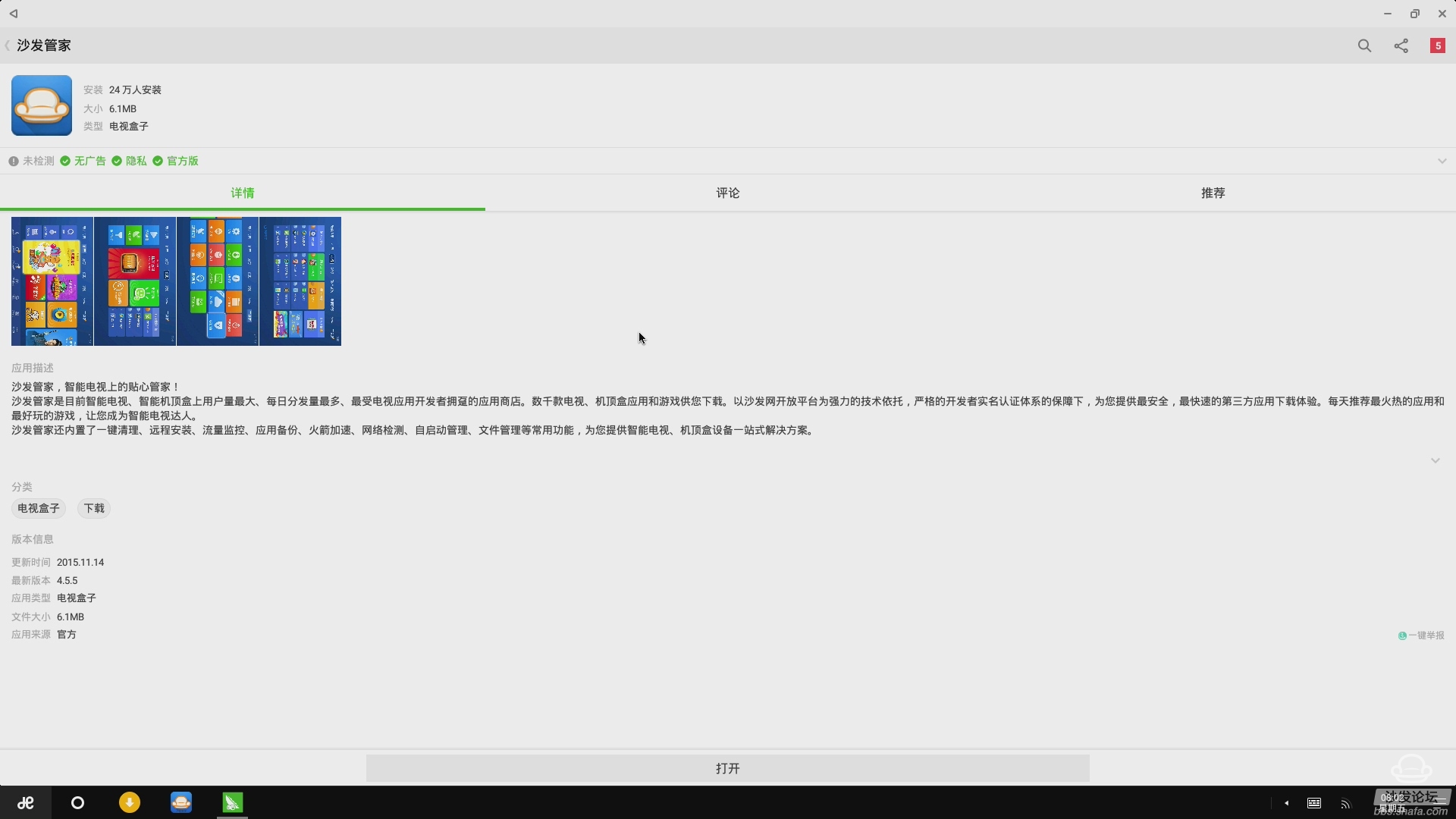
Or you can also install the browser application directly into the sofa butler's official website (), click to download the new version of the sofa butler to the local, and then directly install the apk.

Once installed, you can download millions of selected apps from the sofa butler. Remix Mini has done very well in UI adaptation. Whether it is a smart TV application or a mobile/tablet application, it has very good support. The mobile application will automatically display the size of the mobile version and will not forcibly stretch it.
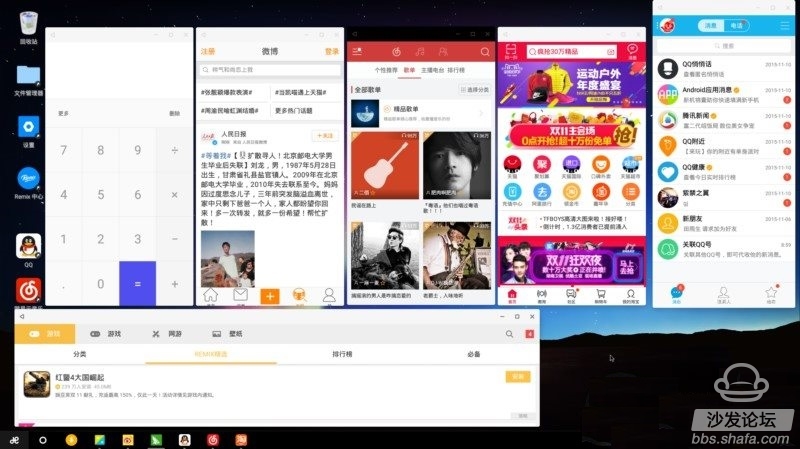
Remix OS has a taskbar and desktop similar to the Windows system. Unlike traditional Android devices, Remix OS can run windowed multitasking applications and perform simultaneous operations on multiple applications in the same screen, just like Windows' window multitasking. Its window size also supports customization, which is very convenient to use.

Click on Remix in the lower left corner. An open "Start Menu" appears before us, listing the installed Android applications. The notification center is placed in the lower right corner. With a click of the mouse, you can call it out and take a look at every message. In addition, one-click cleaning, volume adjustment, WiFi, and date plug-ins are integrated in the lower right corner functional area. The function of the bottom button of the notification bar is from left to right: mute, location service, hidden task bar, screenshot and setting service.
Overall, Remix OS 2.0 has a very refreshing interface and convenient operation. Here we look at the performance of its configuration.

Through Master Lu's system experience evaluation, we can see that this tiny Android PC score actually reached 95 points, ranked seventh in the market, can imagine the system optimization of Remix mini is in place, redesigned Android system In use is closer to the traditional PC.

On the other hand, Remix Mini's Ann Bunny scored 23,243 points, which was almost the same as the average thousand Yuan machine. Compared with the smart TV box, it was also enough to be the flagship model. Playing games, watching TV on-demand broadcasts, browsing web pages, and more are all excellent tasks.

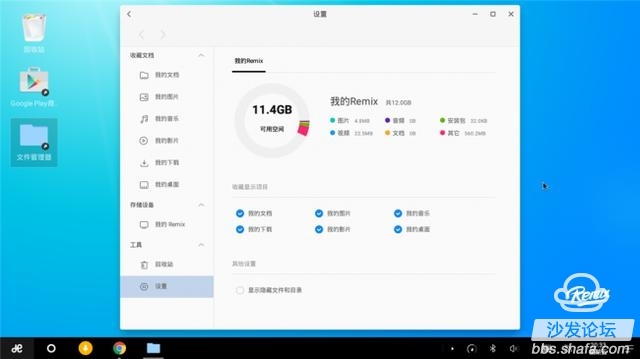
In addition, some of the features of the Remix Mini as a PC are similar to those of the WPS office. From the perspective of the system experience alone, it is difficult to perceive this as an Android device. What else can you ask for a laptop that is so cost-effective?
Simple and easy entertainment functions, lightweight mobile office, for a lot of users, do not need huge input, just with the monitor, keyboard and mouse, you can enjoy the functions of the PC, but also by installing the sofa butler to download Massive smart TV applications. Combine Android with PC. In terms of price/performance, you really can't imagine that such a product has only one smart TV box price, and the function is much richer than the smart TV box. You can connect to a home TV to become a smart TV or connect to a monitor to become an office computer. Install a sofa butler, download a wealth of APP enough to meet our daily office, watching TV, entertainment purposes
Remix Mini currently sells in 299 and 399 versions, which correspond to 1GB of RAM + 8GB of storage and 2GB of RAM + 16G. Friends who like early adopters can look at it.
For more information and detailed evaluation on smart TVs/boxes, please continue to focus on the sofa network (bbs.shafa.com) - the most fevered smart TV box forum.